Almost everyone I know has encountered malware of some sort on Facebook. Some have had close encounters, infecting their profile and some of them don't even know it. The situation motivates me to offer some security related advice for Facebook users.
In the same way that getting an unexpected email with an attachment is a temptation too good to resist sometimes, Facebook makes it extremely easy to entice users with links to videos and pictures and web sites that are in fact infected with malware or are designed to hijack your Facebook profile.
The rules here are simple. Do not open any link that you would not normally associate with that Facebook user. Some would suggest that opening any links in Facebook is risky, but the fact is that many users do share links to their known interests in their feed. Common sense rules the day. If you see a sexually suggestive link suggested by your prim and proper friend..... don't click it. If you see the same link being displayed on multiple (unrelated) users' profiles, this could be a danger sign. If the text promoting the link is misspelled, uses bad grammar, or uses a short URL (to hide the real link address), this may also be a warning. Don't allow third party applications to install themselves in Facebook (or elsewhere) unless you have done your research and have determined that it can be trusted.
Sometimes, curiosity gets the best of us and sometimes we click things we realize that we shouldn't have. Some things to do to fix Facebook include:
Check and see if the link you clicked on is now in your own feed (viewed in your profile). If it is, click the 'X' and choose the option 'unlike and remove'. This will stop the link from spreading to your friends from your own profile. Go into your settings and see what applications are currently set up in Facebook. Get rid of any that aren't completely trustworthy, but especially any that you didn't install on purpose. Go to your list of 'likes' and do the same for the contents of that list. This is done in your profile as well, under 'activities and interests', then 'show other pages'.
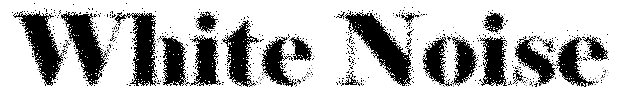
No comments:
Post a Comment