 I started using the iPad not long after it was released. I’ve had a chance to play with it for a while and have come to a conclusion. If you’re a techno-geek then you’re probably going to focus on a small tablet's limitations. No Flash? Anyone? No USB? Wha..?
I started using the iPad not long after it was released. I’ve had a chance to play with it for a while and have come to a conclusion. If you’re a techno-geek then you’re probably going to focus on a small tablet's limitations. No Flash? Anyone? No USB? Wha..?So from now on, look at it this way - small tablets are best suited for people who can't figure out computers. I refer to people who are scared, intimidated, or simply averse to using computers. For these people, small tablets like the iPad are a good choice. The GUI is simple, the user experience is uncomplicated and there's not much to cause confusion. Nor is there much to go wrong.
Tablets like the iPad are also perfect for kids. Since kids naturally touch, they can learn the multi-touch interface fast, intuitively. My 3 year old grand-daughter needed little prodding to figure it out. She's swiping like a pro.
If you are a person that makes use of all that a full blown PC or Mac offers, then you might be impressed with the design of a small tablet, but be frustrated that it can’t do a lot of the things you’re used to doing with a full featured computer. With no USB connection, you're stuck getting files on and off the thing either through the custom cable connection or via email [out of the box].
I have tried on many occasions to use my iPad in place of a laptop and it does an adequate job in most cases, but there are limitations. The small tablet may someday become a replacement for a laptop, but we're not quite there yet. This relegates a tablet to a companion device. It may also become the go-to device for the ultimate in portability. Let's face it, an iPad is much lighter than a standard laptop. But there are some who will argue that if it's lightness you're after - buy a Macbook Air. I would totally agree - if it had a touch screen and was cheaper. Netbooks? Don't even get me started. I think these things were a transitional device that were more or less rendered obsolete by small tablets. Under-powered, horrible battery life... everyone I know that has both an iPad and a netbook - the netbook is accumulating dust somewhere on the back corner of a crowded desk.
My experience with my iPad on vacation as an internet terminal has been mostly amazing (except for the missing Flash - do you hear me Steve Jobs?). But I've truly lost count of the number of times I've had dealings with clients and friends who just can't get their head around the typical day to day issues of using a computer and I started to imagine how much simpler their experiences would be if they owned a small tablet, let alone how much freer they would be to roam around their home (or the world) with this device. A tablet isn't just a toy - although it can be if that's what you're looking for. A tablet can be a remote control - for many types of devices and systems - even your desktop computer. It's a portable internet terminal. It's a digital photo frame. It's a game platform. It's a reader. It's a giant GPS-enabled map. It's easier to read than the screen of a smart phone, and for guys like me with not-so-perfect eyesight, that's a bonus.
There are situations where tablets can be useful in the business world as well.
Field workers - For people not at a desk all day, who need to go on site and meet with clients, show them photos or illustrations, and get them to sign documents, the tablet makes perfect sense.
Single-purpose tasks - Tablets are great for doing single tasks like presenting photos, as a document viewer for large documents, a survey tool for people to fill out forms, and so on.
The meeting hub - For people who are in meetings all day, a tablet can be an ideal computer to quickly access email, calendar, address book, documents, spreadsheets, and presentations. You can take notes. You can show off charts. There’s also something more social about having a tablet sitting flat on a table and tapping a few notes on it than putting a laptop screen between you and other people.
Inexpensive kiosks - Tablets can be used as a low-cost kiosk. The iPad already has a number of apps for this. You can set up a video or presentation on a loop, or create something more interactive. A business could even build its own app and run it on the tablet.
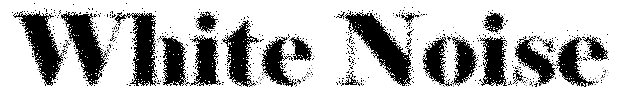
1 comment:
I never wanted an iPad before for the same reasons you lsited- no flash, no usb etc., but I was surprised at how much I like (and use) mine now that I've one one. I basically treat it like a modern magazine, best for doing blog reading, using twitter, checking the weather, reading comic books etc. etc. etc... basically, its role is for bringing content to me. I rarely print off recipes anymore, unless it's proven to be one I use more than occasionally. If I want to limit my computer time (i.e., before leaving theh ouse in the morning) I use the ipad,and because of its limitations and less convenient interface for multitasking, I am less likely to go into some sort of internet-music-youtube-(insert some sort of creative project here) trance where I make myself late.
When it comes to sharing,interacting, or outputting content, that's where my desktop comes in handy (I don't have a laptop). I probably now use the ipad for about twenty minutes each morning, maybe another ten or twenty later in the day, and then every second day or so I will use the desktop for an hour or two.
Comparing this to when I used the desktop alone, and would spend around 40 minutes to an hour in the morning adn then again (at least) at night when I checked my mail again the ipad has actually retrained my internet use and habits into something much healthier.
Post a Comment