I certainly looked forward to the new, higher quality camera built into the iPhone 4S, but the built-in camera software features leave me somewhat wanting. Being able to use the iPhone as my go-to day-to-day camera is something I've looked forward to for a while, but Apple could have done a better job with the software to make the camera more functional and especially to add some standard editing and effects. Well, I have 4 words for you - Camera+ to the rescue!
Camera+ was pulled from the App Store over its VolumeSnap feature in 2010. This allowed you to use the volume up button to take photos instead of the shutter button. Luckily, Apple saw the wisdom in that feature and incorporated it into their camera in iOS 5. Camera+ was allowed back on the market too. So what's the big deal?
For starters, Camera+ has a more responsive shutter than the camera's built-in controls. Probably Camera+'s biggest advantage is the separate focus and exposure (lighting) settings. You tap to choose the subject to focus on as per normal, but then you can tap the plus sign in the upper right hand corner of the focus box and a circle appears that you can move to a separate spot in the frame to manually set the exposure. This is very useful in certain situations. It definitely adds a level of sophistication to the phone's camera. Even my point-and-shoot doesn't do this as easily.
But there's so much more to this app. There's a Stabilizer mode that won't take the picture until the camera is still, a Timer mode and a Burst mode. After you're done taking pictures, Camera+ is also a great post-processing editor and a decent set of effects for adding a little pizzazz to your pics.
There are some minor issues, but nothing that's a show stopper. For one, Camera+ does not record video, so you'll need use the default iPhone camera for that. The new camera button on the iPhone lock screen that allows you to quickly take a picture without unlocking your phone will only use Apple's built-in camera software and there's no way to change that. Also Camera+ by default saves all of the photos that you take into its editor rather than directly to the Camera Roll. The app creators anticipated that you would take some photos, go into the editor, select the best ones, edit them, dump the rest and then save what's left to the Camera Roll. But if you prefer your pics to go directly to the Camera Roll, this is easily changed in the settings. Just tap Menu, go to AutoSave and change from Lightbox (Camera+'s editor) to Camera Roll.
If you haven't yet bought any photo apps and you're looking for a simple, all-around utility to take your iPhone photography to the next level, this is the one I recommend. Right now, the app is on sale for $0.99 in the App Store.
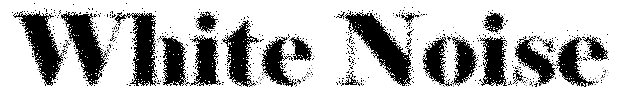

3 comments:
Wow, I'm a heavy Camera+ user, but have never used it to TAKE photos (just edit). I'll look into it.
Some other photo apps I have are: CP Pro (more in-depth version of C+), Accu Camera, Instagram, PS (photoshop) Express, and Photo FX. I like to edit on one, save to camera roll, then further edit on another. You can get great effects by layering the apps.
Wow excellent post. I never heard this type of application. I wanna download this apps and I am very exciting to use this application. Can you share some more updates?
Don't be a spamhole.
Post a Comment