Installing it was easy. I had help, but there wasn't any real need for it. Nest goes through all the wiring scenarios with you to see if their thermostat will work in your situation. This is something you would do before you buy it of course. Once the wiring is hooked up and you install the Nest onto the mount, it walks you through a wi-fi connection and then downloads and installs any updates. Then it asks a few questions about your heating setup and how the Nest is located within your home, then it's ready to work.
There's a bit of temperature calibration and you then get to select the temperature you'd like set while you're not home. Nest is able to tell if you're not around and will revert to that temperature if you want. Then you select the temperature you want set right now and adjust the temperature throughout the day and night as you normally would. Adjusting the temperature is easy, just turn the outer ring, just like those old fashioned thermostats. Nest learns your pattern over the first few weeks and starts to write a schedule of temperature changes, which it will begin to follow on its own after 7 days or so.
Nest can even determine the effect the outside temperature is having on your house and adjust the settings accordingly. Nest will fire up the display as you walk by or stand in front of it, otherwise the display is off. If you care to input the information, Nest will use your location, furnace type, living space area and number of floors to calculate how efficient your equipment is based on how long it takes to reach the set temperature for a given outside temperature.
Since I've already told you that it connects to wi-fi, you're probably wondering - does it come with an app? Yes it does. The app can be used to remotely adjust the temperature and see the current status of the system, which is great when you're on your way home at an unusual time and want it to be warmed up once you get there.
Nest was recently bought by Google for $3.1 billion and I'm not surprised. They have taken existing technology and transformed the household thermostat.
[Update] There was one rather un-nerving problem. After 24 hours of using the Nest, the heating cycle worked, but during the off part of the cycle, the furnace kept cycling on and off and the fan kept running. A call to Nest support solved the issue. I was using a 3-wire setup and they advised me to use the 4th disconnected wire in my harness as a common ground. That meant stripping the wire and connecting it at the Nest and the furnace control board. Not for the unskilled. But it worked. Had I not been able to do it on my own, Nest would have recommended a service person who is familiar with the product.
[Update 2] After the Nest had a chance to monitor how we set our temperature throughout the week, the schedule was written to memory and went into effect.
[Update 3] After using the Nest for a year, we had to return it. Long story short, the Nest was causing our furnace to behave in a weird way mid-cycle with a noisy flame-out and re-ignite that would sometimes fail but succeed on the next attempt. A few separate furnace repair guys couldn't figure out anything wrong with the furnace but we eventually narrowed it down to the Nest as the culprit. So we returned it for a refund. Shame, as we liked it a lot, especially for its program-ability.
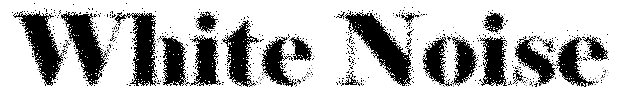

No comments:
Post a Comment