After visiting a friend who had the Logitech Harmony Ultimate, I decided that maybe it was time to revisit the idea of using a universal remote at our house. I had used one before, but it was just too complicated and the
whole idea of getting a universal remote was to make it easier for Darlene to use the entertainment system.
I didn't really want the Ultimate model for a number of reasons. The remote was bordering on the extreme with a touch screen and it used a rechargeable battery, something I try to avoid for a number of reasons. I noticed that the next model down, the Harmony Smart, had a decently simple remote and the Smart Hub, which is the brains of the system. But most importantly, it also had the Harmony app incorporated into it (like the Ultimate) and made use of storing all of your system's settings in the cloud at MyHarmony.com, which is very smart.
The first thing I had to decide was my hardware placement. You see, the Smart Hub is the source of all the
IR (or Bluetooth if necessary) command signals for your devices. The system also comes with an IR blaster (another source of IR that substitutes for your original remotes. The instructions suggest putting your hub beside the equipment (inside the cabinet if applicable. But since I have no cabinets to block the IR signal, I decided to do the logical thing and put the hub a few feet in front of all my equipment on top of one of my side surround speakers. You see, the hub only needs AC power, because the phone app and the Harmony remote itself both communicate with the hub using wi-fi. So the hub doesn't need to be right next to your entertainment system. My choice was a practical one because it works and the included IR blaster wasn't needed.
Setup of the hub was fairly simple, but I knew I was going to encounter an issue with my cable box / PVR,
because I don't ever turn the thing off as a result of my recording a number of shows. More on that later. The setup takes advantage of the phone app, which you install first. Once the app is up and running, you create an account and then take stock of all the devices you want to control. I left the cable box out of the equation
for now and added my TV, Blu-Ray player and stereo receiver. Once your devices are added, the next thing it does for you is create 3 basic tasks to simplify your system control. 'Watch TV' configures your system to
turn on and select all the correct inputs to watch basic television. I had to lie about where the TV signal
was coming from so as to not assign channel changes to any device yet. Then it was time to set up the 'Watch a Movie' task. Same deal, you choose which devices are involved and which inputs need to be selected. After each task setup, it tests the action to make sure every device is answering to the hub's commands.
I did have an issue with using the 'Watch TV' (and later the 'Watch a Movie task) task, as the TV would turn on, but it didn't reliably switch to the right input. So I decided to log in at MyHarmony.com to see if there was a decent troubleshooting routine. There was. It suggested adding delay to the command to switch the TV input and that worked perfectly (which I later had to do to the Watch a Movie task as well).
Once the basic tasks were set up, I decided to add the cable box / PVR into the mix. This was also easily done through the MyHarmony web site. Note to Firefox / Chrome browser users - the MyHarmony site only works well in IE and you have to install an IE plugin to make it work. Once I got the cable box added, I found an option to tell the system that I don't ever turn the box off, this process made me go through some hoops that were only complicating the issue, so once again I lied and said the reason I wanted the device left on is because it had no power button. Can you imagine? Now that the cable box was added, I just modified my 'Watch TV' task to include the box and use it to change channels.
Next, I adjusted my Favourite Channels feature. This was also more easily done on the web site. I had room for 50 favourite channels of which I barely used 30. One thing that was odd, but totally understandable once you understand how the system connects, is that if you make changes on MyHarmony using the web page, you have to use your phone app to sync those changes to the hub. That's because only the phone has a connection to both the internet and the hub through the wi-fi network. The one thing that was not intuitive is that after I selected all of my favourite channels on MYHarmony, I expected a sync to update the favourites on my app. They didn't. I had to reset my favourites in the app itself. I don't equate 'reset' with 'sync'. Fail. The only other criticism I have is that the favourites are only available on the phone app. I just realized though that I could always use my iPad to control the whole system, so it's not the end of the world.
Now it was time to get to know the controls on the Harmony remote. The remote is simple enough to understand, but some of its capabilities only become obvious when you look at the current button assignments using the MyHarmony app or web site. For example, the channel up / down buttons become page up / down buttons if you press them longer. The last thing I did was to figure out how to assign buttons for my PVR's 'commercial skip' function and figure out which button is used to open the Blu-Ray player tray (I had to assign it), but everything else seems to work great. I love that you can use your phone (or tablet) to control your system too. It turns out that button assignment is again easiest done right in MyHarmony - on the web site.
Time will tell whether this simplifies things for Darlene, but I know Olivia will have it mastered in days. I
will say this - there's no way the average user would get their Harmony working without issue unless their
entertainment system is as simple as possible with no quirks like I have. I can't say how effective their
support would be as I never needed to use them. About the only thing I wish my Harmony could do is see my TV screen with a camera and have access to the hub from my phone when I'm away from home. That way, I could set up PVR recordings without being home. You know - since Shaw doesn't give me that ability........
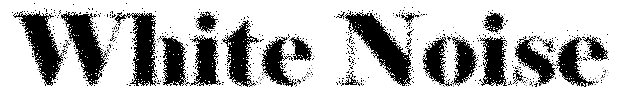

No comments:
Post a Comment